IBM SPSS Statistics

Training Description: IBM SPSS Statistics
Course Overview
The IBM SPSS Statistics Training is designed to help professionals and students master one of the most powerful and widely used software tools for statistical analysis. IBM SPSS Statistics enables users to perform advanced data analysis, statistical testing, multivariate analysis, and data visualization. This training provides the skills needed to handle complex datasets and generate meaningful insights for informed decision-making.
This program is ideal for data analysts, researchers, economists, statisticians, and anyone looking to deepen their understanding and proficiency in statistical techniques using SPSS.
Training Objectives
- Navigate the IBM SPSS Statistics user interface and configure an analysis environment.
- Learn how to import, prepare, and manipulate datasets in SPSS.
- Master basic and advanced statistical techniques, including t-tests, ANOVA, linear regression, and multivariate analysis.
- Interpret and present statistical results through tables and graphical visualizations.
- Ensure data quality, perform exploratory analysis, and validate statistical hypotheses.
- Automate recurring analyses and leverage SPSS extensions for enhanced functionality.
Training Program
1. Introduction to IBM SPSS Statistics
- Overview of SPSS and its core functionalities.
- Understanding SPSS interface and menus.
- Configuring preferences and analysis environment.
- Importing and managing data (e.g., Excel, CSV files).
2. Data Manipulation and Preparation
- Techniques for data cleaning and transformation.
- Handling missing values and outliers.
- Creating variables, transforming, and recoding data.
- Merging and joining datasets.
3. Descriptive Data Analysis
- Using descriptive statistics (mean, median, standard deviation, etc.).
- Constructing and interpreting frequency tables, histograms, and box plots.
- Analyzing measures of central tendency and dispersion.
- Probability distribution calculations and normality testing.
4. Basic Statistical Tests
- Introduction to hypothesis testing: t-tests, Chi-square tests, correlation tests.
- Conducting parametric and non-parametric tests to compare groups.
- Applying Student’s t-tests (independent and paired).
- Testing normality and differences between groups.
5. Analysis of Variance (ANOVA)
- Introduction to one-way and two-way ANOVA.
- Interpreting ANOVA results.
- Testing variance homogeneity (Levene’s test).
- ANOVA in experimental models.
6. Linear and Multivariate Regression
- Introduction to simple and multiple linear regression.
- Residual analysis and interpreting regression coefficients.
- Logistic regression and probability analysis.
- Regression applications for prediction and estimation.
7. Multivariate Analysis and Advanced Techniques
- Introduction to Principal Component Analysis (PCA) and Factor Analysis.
- Conducting Multiple Correspondence Analysis (MCA).
- Introduction to discriminant regression and cluster analysis.
- Performing Multivariate Analysis of Variance (MANOVA).
8. Data Visualization and Graphical Analysis
- Creating custom graphs for analysis results.
- Bar charts, line graphs, box plots, and scatter plots.
- Visualizing relationships and trends in data using SPSS.
- Customizing charts for professional presentations.
9. Automating and Extending Analyses
- Introduction to using SPSS scripts and syntax.
- Automating recurring tasks and creating custom reports.
- Using extensions and additional modules for advanced analysis.
- Introduction to predictive modeling tools in SPSS.
10. Interpretation and Presentation of Results
- Reading and interpreting SPSS output.
- Creating clear and concise statistical reports.
- Writing conclusions based on statistical tests and multivariate analyses.
- Tips for presenting results to stakeholders.
Training Duration
The training lasts 4 to 5 days, featuring interactive sessions and hands-on exercises for practical application of the concepts covered.
Prerequisites
No strict prerequisites are required for this training. However, basic knowledge of statistics and data processing software will be advantageous for better comprehension.
Target Audience
- Data analysts and statisticians.
- Students in statistics, social sciences, and economics.
- Research professionals across various sectors (healthcare, marketing, education, etc.).
- Anyone looking to use SPSS for data analysis.
Certification
Participants will receive a certificate of completion at the end of the training, validating their skills in using IBM SPSS Statistics for data analysis.
Join this training to master the statistical tools of IBM SPSS and unlock the full potential of your data for in-depth analysis and informed decision-making!
Features
- Comprehensive Curriculum
- Hands-On Labs & Real-World Scenarios
- Industry-Recognized Certifications
- Security Tools & Technologies
- Cloud & Hybrid Security Focus
- Compliance & Risk Management
- Career Advancement & Job Readiness
Target audiences
- Data analysts and statisticians
- Students in statistics, social sciences, and economics
- Research professionals across various sectors (healthcare, marketing, education, etc.)
- Anyone looking to use SPSS for data analysis
Requirements
- No strict prerequisites are required for this training
- However, basic knowledge of statistics and data processing software will be advantageous for better comprehension