Implement Retention, eDiscovery, and Purview in Microsoft 365

Training Title: Implement Retention, eDiscovery, and Purview in Microsoft 365
Course Overview:
The “Implement Retention, eDiscovery, and Purview in Microsoft 365” training is designed for IT and compliance professionals to manage data retention, electronic discovery (eDiscovery), and governance policies within Microsoft 365. Participants will learn how to implement and administer large-scale data management, compliance, and discovery solutions in a Microsoft 365 environment, with a focus on Microsoft Purview.
This course is ideal for Microsoft 365 administrators, compliance officers, and data managers who want to master Microsoft Purview’s data management, retention, and compliance tools in a professional environment.
Training Objectives
- Understand the fundamentals of data retention and eDiscovery tools in Microsoft 365.
- Learn to implement and manage retention policies to protect and govern data.
- Utilize Microsoft Purview for electronic discovery and data discovery processes.
- Develop data governance strategies to ensure compliance with laws and regulations.
- Implement data loss prevention (DLP) solutions and manage sensitive information.
- Configure and apply retention policies for various data types in Microsoft 365.
Training Program
Day 1: Data Governance and Retention Policies
- Introduction to Data Governance in Microsoft 365
- Overview of data governance and compliance: Understanding governance concepts, retention, and compliance in Microsoft 365.
- Principles of data retention: How retention policies impact data storage and management in Microsoft 365.
- Implementing Retention Policies in Microsoft 365
- Retention management: Creating and applying retention strategies for various content types, including emails, SharePoint files, Teams, and OneDrive.
- Configuring retention rules: Setting up automatic retention and deletion rules for effective information management.
- Types of retention: Differentiating between indefinite retention and date-specific retention.
Day 2: eDiscovery and Microsoft Purview
- Using eDiscovery in Microsoft 365
- Understanding eDiscovery: How to use eDiscovery for locating and archiving relevant information in legal or compliance investigations.
- Configuring eDiscovery: Setting up eDiscovery cases, holds, and managing search processes for relevant data.
- Managing eDiscovery data: Analyzing search results and exporting data for legal or investigatory purposes.
- Exploring Microsoft Purview for Data Governance
- Introduction to Microsoft Purview: Overview of Purview’s features for compliance and information governance in Microsoft 365.
- Configuring Purview: Implementing Purview compliance tools to monitor information and risk management.
- Sensitive information management: Using governance tools to define access controls, classify sensitive data, and manage its use.
Day 3: Compliance and Practical Applications
- Implementing Compliance and Data Security Strategies
- Data Loss Prevention (DLP): Setting up DLP policies in Microsoft 365 to protect sensitive information.
- Securing communications and files: Safeguarding data shared via email, Teams, and other Microsoft 365 applications.
- Sensitivity labels: Applying sensitivity labels to enforce file-level, email-level, and application-level data protections.
- Monitoring and Auditing Compliance with Microsoft Purview
- Compliance audits: Monitoring and auditing activities in Microsoft 365 to identify potential violations of retention or security policies.
- Compliance reporting: Using Purview reporting tools to generate compliance and retention activity reports.
- Practical Scenarios and Implementation
- Real-world use cases: Applying retention and eDiscovery concepts to practical examples.
- Hands-on labs and simulations: Real-time exercises to implement retention policies and eDiscovery strategies.
- Conclusion and Best Practices
- Best practices for retention management: Reviewing best practices for managing retention in Microsoft 365 environments.
- Long-term data governance strategies: Developing effective strategies for sustained data governance and compliance.
Training Details
- Duration: 3 days (24 hours), combining theoretical knowledge and hands-on exercises in real Microsoft 365 environments.
- Prerequisites:
- Basic knowledge of Microsoft 365 and its services.
- General understanding of security, data governance, and compliance concepts.
- Target Audience:
- Microsoft 365 administrators responsible for data and compliance management.
- Security and governance leaders in companies using Microsoft 365.
- Professionals managing sensitive information and implementing retention strategies.
Certification:
Upon completion of the training, participants will receive a certification demonstrating their ability to implement retention, eDiscovery, and data governance strategies with Microsoft Purview in Microsoft 365.
Join this training to enhance your skills in compliance and data security management within Microsoft 365!
Features
- Comprehensive Curriculum
- Hands-On Labs & Real-World Scenarios
- Industry-Recognized Certifications
- Security Tools & Technologies
- Cloud & Hybrid Security Focus
- Compliance & Risk Management
- Career Advancement & Job Readiness
Target audiences
- Microsoft 365 administrators responsible for data and compliance management
- Security and governance leaders in companies using Microsoft 365.
- Professionals managing sensitive information and implementing retention strategies.
Requirements
- Basic knowledge of Microsoft 365 and its services.
- General understanding of security, data governance, and compliance concepts.