Microsoft MS Project

Training Title: Microsoft MS Project
Course Summary
The Microsoft MS Project training provides comprehensive mastery of one of the world’s most widely used project management tools. MS Project is designed to help project managers plan, organize, and track projects throughout their lifecycle. Whether you are a beginner or an experienced user, this course will equip you with the necessary skills to optimize your use of MS Project for efficient project management, from planning to resource and deadline management.
This training will help you understand MS Project’s functionalities, from creating a project to managing tasks and resources, handling risks, and generating detailed reports. By completing this program, you will learn to enhance team productivity, monitor project progress in real-time, and manage risks proactively.
Training Objectives
- Learn to create a project in MS Project by defining objectives, deadlines, resources, and dependencies.
- Master the tools for planning and managing tasks, resources, and costs within MS Project.
- Manage task dependencies, identify bottlenecks, and adjust schedules based on changes.
- Learn to manage risks and monitor project progress using reports and dashboards.
- Use collaboration and communication features to ensure smooth and effective project management.
- Develop practical skills to utilize MS Project optimally in real-world projects.
Training Program
Day 1: Introduction and Project Setup
- Introduction to Microsoft MS Project
- Overview of MS Project.
- Introduction to the MS Project interface and different versions of the tool.
- Initial project setup and customization of the environment.
- Creating a Project in MS Project
- Define basic project information: name, start date, end date, resources, and objectives.
- Understand key project elements: tasks, resources, costs, and timelines.
Day 2: Planning and Task Management
- Task Creation and Management
- Learn to add, define, and structure tasks in MS Project.
- Set task durations, dependencies, and assign resources.
- Dependencies and Milestones
- Link tasks to define relationships (Finish-to-Start, Start-to-Start, etc.) and optimize the project schedule.
- Manage subtasks and subprojects to handle complex projects.
Day 3: Resource and Cost Management
- Resource Assignment
- Understand resource management in MS Project, including human, material, and financial resources.
- Assign resources to tasks and manage workloads.
- Cost Tracking
- Define resource and task costs, calculate total project costs, and adjust financial estimates as needed.
Day 4: Monitoring, Reporting, and Collaboration
- Tracking Project Progress
- Use tracking tools to update task progress, adjust deadlines, and re-evaluate priorities.
- Analyze the variance between the plan and actual progress using tracking views.
- Reporting and Gantt Charts
- Create customized reports to monitor project progress, resource utilization, and associated costs.
- Generate progress reports, Gantt charts, and dashboards.
- Collaboration and Communication
- Work collaboratively using MS Project by sharing project files and collaborating with team members.
- Use communication tools to keep stakeholders informed.
- Track changes and manage revisions to ensure project consistency throughout its lifecycle.
Training Details
- Duration: 4 days (32 hours), with practical exercises and case studies to support the implementation of the concepts taught.
- Prerequisites:
- No prior knowledge of MS Project is required, but a basic understanding of project management is recommended.
- Participants should have basic computer skills and familiarity with office software.
- Target Audience:
- Project managers seeking practical skills in using MS Project.
- Project leaders, planners, resource managers, and cost managers.
- Anyone interested in project management and professional project planning.
Certification
Upon completion of the training, participants will receive a certification validating their expertise in project management with Microsoft MS Project. This certificate can be a valuable asset for managing large-scale projects and demonstrating advanced project management skills.
Join this training and learn to manage your projects effectively with Microsoft MS Project to ensure success at every stage!
Features
- Comprehensive Curriculum
- Hands-On Labs & Real-World Scenarios
- Industry-Recognized Certifications
- Security Tools & Technologies
- Cloud & Hybrid Security Focus
- Compliance & Risk Management
- Career Advancement & Job Readiness
Target audiences
- Project managers seeking practical skills in using MS Project.
- Project leaders, planners, resource managers, and cost managers.
- Anyone interested in project management and professional project planning.
Requirements
- No prior knowledge of MS Project is required, but a basic understanding of project management is recommended.
- Participants should have basic computer skills and familiarity with office software.