Microsoft PKI Level 1

Training Title: Microsoft PKI Level 1
Course Summary:
The Microsoft PKI Level 1 training introduces participants to the foundational concepts of Public Key Infrastructure (PKI) and provides the necessary skills to deploy and manage PKI solutions based on Microsoft technologies. PKI is a critical technology for securing communications and user authentication in enterprise environments, utilizing digital certificates and cryptographic keys. This training is ideal for system administrators and IT security professionals seeking to understand and implement PKI solutions on Microsoft Windows Server.
Throughout the course, you will learn the basics of cryptography, certificate management, PKI architecture, and the implementation of Windows Server certificate services. You will also explore how to secure communications and manage authentication within your organization using digital certificates.
Training Objectives
- Understand the basics of cryptography and the principles underlying Public Key Infrastructure (PKI).
- Learn to configure and deploy a Certification Authority (CA) using Windows Server.
- Manage digital certificates for authentication, encryption, and data signing.
- Secure network communications and establish secure connections via SSL/TLS.
- Handle certificate revocation and troubleshoot PKI-related issues.
- Develop skills to administer a PKI environment on Windows Server systems.
Training Program
Day 1: Cryptography and PKI Basics
- Introduction to Cryptography and PKI
- Fundamental cryptography concepts: Symmetric vs. asymmetric keys, hashing, digital signatures, encryption, and decryption.
- What is PKI? The role of Public Key Infrastructure in securing communications and transactions.
- PKI components: Certification Authorities (CA), Certificate Revocation Lists (CRL), public and private keys, and digital certificates.
- PKI Architecture and Deployment on Windows Server
- Microsoft PKI Architecture: Setting up a Public Key Infrastructure using Windows Server Certificate Services.
- Deploying a Certification Authority (CA): Creating, managing, and structuring CA hierarchies.
- Configuring CA roles and policies: Access control and managing certificate requests.
- Supporting users and servers: Handling requests and issuing certificates for users and devices.
Day 2: Certificate Management and Communication Security
- Digital Certificate Management
- Creating and managing certificates: Generating certificate requests, issuing certificates, and installing them.
- Types of certificates: User certificates, server certificates, CA certificates, and certificates for authentication and digital signatures.
- Certificate revocation and renewal: Managing expired or compromised certificates and Certificate Revocation Lists (CRL).
- Securing Communications and Connections
- SSL/TLS and server certificates: Configuring secure HTTPS connections for websites and other services.
- Encrypting network communications: Using certificates to encrypt data in transit.
- Mutual authentication using certificates: Implementing strong authentication mechanisms with digital certificates.
Day 3: Troubleshooting and Best Practices
- Managing Errors and Failures in PKI
- Troubleshooting common issues: Errors related to certificate issuance and validation, CRL problems.
- PKI security management: Preventing security breaches in a PKI environment, best practices for securing keys and certificates.
- Auditing and certificate log management: Monitoring events and actions in the PKI environment to ensure system integrity and compliance.
- Tools and Best Practices for Effective PKI Management
- Using Windows tools for PKI management: Configuring and managing the CA with native Windows Server tools.
- Backup and recovery strategies: Backing up certificates, private keys, and CA databases.
- Automating routine tasks: Streamlining certificate issuance and revocation using PowerShell and other Microsoft tools.
Training Details
- Duration: 3 days (24 hours), including hands-on exercises and demonstrations in real-world environments.
- Prerequisites:
- A solid understanding of basic system and network administration concepts.
- Prior knowledge of Windows Server systems and fundamental IT security concepts is recommended.
- Target Audience:
- System and network administrators looking to gain expertise in managing a PKI infrastructure.
- Security professionals aiming to secure communications and implement digital certificate management in a Windows Server environment.
- Anyone involved in deploying encryption and authentication solutions within an organization.
Certification:
At the end of the training, participants will receive a certification validating their competence in managing and deploying Microsoft PKI.
Join this training to master the fundamentals of Microsoft PKI and ensure secure communication management within your organization!
Features
- Comprehensive Curriculum
- Hands-On Labs & Real-World Scenarios
- Industry-Recognized Certifications
- Security Tools & Technologies
- Cloud & Hybrid Security Focus
- Compliance & Risk Management
- Career Advancement & Job Readiness
Target audiences
- System and network administrators looking to gain expertise in managing a PKI infrastructure.
- Security professionals aiming to secure communications and implement digital certificate management in a Windows Server environment.
- Anyone involved in deploying encryption and authentication solutions within an organization.
Requirements
- A solid understanding of basic system and network administration concepts.
- Prior knowledge of Windows Server systems and fundamental IT security concepts is recommended.