Secure Azure Services and Workloads with Copilot

Training Title: Secure Azure Services and Workloads with Copilot
Course Overview:
The “Secure Azure Services and Workloads with Copilot” training is designed to help IT and security professionals secure their services and workloads on Microsoft Azure using Microsoft Copilot. Throughout this course, you will learn how to integrate advanced AI tools and management solutions to enhance the security of your Azure environments. By leveraging the advanced features of Microsoft Copilot, you will be able to secure and automate the management of Azure services effectively and in compliance with best practices.
This course is ideal for cloud administrators, Azure architects, and security professionals who want to deepen their knowledge of cloud security by using Copilot for proactive management and enhanced security.
Training Objectives
- Understand the fundamentals of security on Microsoft Azure and the risks associated with cloud services.
- Learn to integrate Microsoft Copilot into Azure to enhance security management for workloads and services.
- Use Copilot to automate security practices and monitoring processes in Azure.
- Configure security strategies to safeguard services and data in an Azure environment.
- Implement compliance and governance solutions with Microsoft Copilot to simplify security management.
- Explore best practices and tools to protect Azure workloads, including identity management, access management, and sensitive data protection.
Training Program
Day 1: Introduction and Security Basics
- Introduction to Microsoft Azure and Copilot
- Overview of Azure services and cloud security: An introduction to Azure services, security challenges, and risks in cloud environments.
- Introduction to Microsoft Copilot: How Microsoft Copilot helps manage security and automate workflows in Azure.
- Deploying Azure with Copilot: Integrating and deploying Copilot in an Azure environment.
- Securing Azure Services with Copilot
- Configuring Azure services for security: Learn how to configure and secure services like Azure Active Directory, Azure Security Center, and other Azure offerings.
- Identity and access management: Use Copilot to manage access to Azure resources, implement multi-factor authentication (MFA), and set up conditional access.
- Securing networks: Establish secure virtual networks and network access controls to protect applications and services on Azure.
Day 2: Monitoring and Security Management
- Monitoring and Managing Security with Copilot
- Automating security practices: Use Copilot to automate security scans, updates, and vulnerability management on Azure.
- Continuous monitoring of services and workloads: Implement proactive monitoring with tools like Azure Monitor and Azure Sentinel to detect threats and security incidents.
- Incident response and alert management: Configure alerts and workflows for quick responses to Azure threats.
- Compliance and Governance Strategies with Copilot
- Implementing security policies: Use Copilot to enforce security policies at scale in an Azure environment.
- Compliance and audits: Manage compliance with security standards and regulations (e.g., GDPR, ISO) using Azure and Copilot’s built-in tools.
- Log and report management: Collect and manage security logs to perform audits and generate compliance reports.
Day 3: Best Practices and Advanced Security
- Best Practices and Security Optimization with Copilot
- Securing sensitive data in Azure: Protect data using encryption strategies and key management.
- Performance and security optimization: Analyze and optimize the security of Azure workloads while maintaining high performance.
- Real-world use cases and scenarios: Apply the skills learned to secure complex Azure environments through hands-on scenarios.
- Conclusion and Continuous Security with Microsoft Copilot
- Continuous security in Azure: Integrate a continuous and proactive security strategy into the lifecycle of Azure services and workloads.
- Recap and best practices: Review best practices for effectively securing Azure services and workloads with Copilot.
Training Details
- Duration: 4 days (32 hours), including theoretical sessions and hands-on exercises in real Azure environments.
- Prerequisites:
- Basic knowledge of Azure and cloud computing concepts.
- Experience with Azure services and foundational knowledge of cloud security management.
- Target Audience:
- Azure administrators aiming to secure their services and workloads.
- Cloud architects and DevOps engineers looking to automate Azure security.
- Cybersecurity professionals seeking to enhance cloud security in Azure environments.
Certification:
Upon completing the training, participants will receive a certification validating their ability to effectively secure services and workloads on Microsoft Azure using Microsoft Copilot.
Join this training to strengthen the security of your Azure services and integrate Copilot into your cloud management processes!
Features
- Comprehensive Curriculum
- Hands-On Labs & Real-World Scenarios
- Industry-Recognized Certifications
- Security Tools & Technologies
- Cloud & Hybrid Security Focus
- Compliance & Risk Management
- Career Advancement & Job Readiness
Target audiences
- Azure administrators aiming to secure their services and workloads.
- Cloud architects and DevOps engineers looking to automate Azure security.
- Cybersecurity professionals seeking to enhance cloud security in Azure environments.
Requirements
- Basic knowledge of Azure and cloud computing concepts.
- Experience with Azure services and foundational knowledge of cloud security management.